Next Generation
Security Activity Logs for WordPress
The Activity Logs feature of Safe Zone Plugin gives website administrators an unparalleled perception into what’s happening within their WordPress surroundings. It capabilities as a comprehensive logging device, meticulously recording each action taken with the aid of customers within the WordPress dashboard. From login attempts to content material changes, plugin installations to subject changes, the Activity Logs seize it all, supplying admins with a detailed audit trail of user activity.
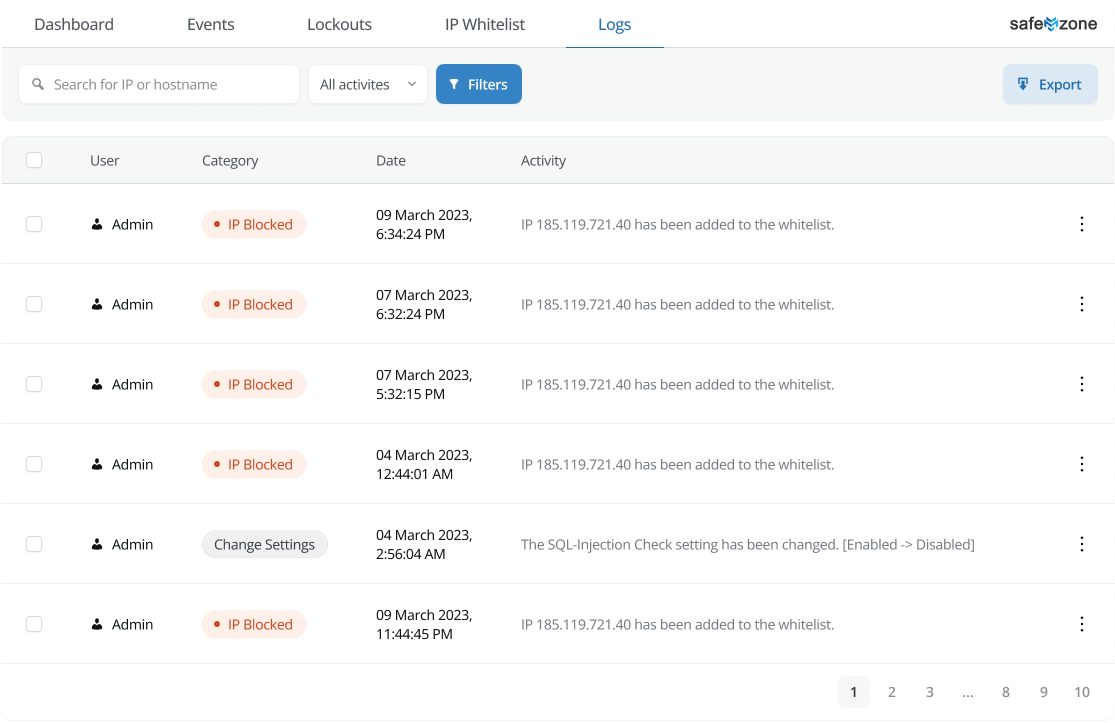
Next Generation
AI Powered Security Plugin
Powered by advanced artificial intelligence (AI) algorithms, Safe Zone surpasses conventional security measures.
Track your daily security activity.
Prevent your site's vulnerabilities.
Exclusive
Intelligent Security Protection
Keep your site safe 24/7 with AI-powered analysis.
Automatic Threat Detection
Malware and threats are instantly detected and blocked.
Comprehensive Security Reports
Monitor your site's security status with detailed reports.
New
Easy Setup, Fast Installation
One-click installation and a user-friendly interface make security simple.
Security Activity Logs
Free
Comprehensive Logging
The Activity Logs feature records a wide range of user actions, including logins, logouts, failed login attempts, content edits, post/page creations or deletions, plugin and theme installations, user role changes, and more. This comprehensive logging ensures that no aspect of user activity within the WordPress environment goes unnoticed.
Free
User Attribution
Each logged activity is attributed to the respective user account, providing administrators with clarity on who performed what action. This attribution is particularly useful in multi-user environments where multiple individuals have access to the WordPress dashboard. By associating activities with specific user accounts, administrators can easily identify and address any suspicious or unauthorized behavior.
Free
Timestamps and IP Address Logging
Every logged activity is timestamped and includes the IP address from which the action originated. Timestamps enable administrators to precisely track when each activity occurred, facilitating chronological analysis of user actions. Additionally, IP address logging offers insights into the geographical location and source of user activity, aiding in the detection of suspicious login attempts or unauthorized access.
Free
Search and Filter Capabilities
The Activity Logs feature incorporates robust search and filter functionalities, allowing administrators to quickly locate specific activities based on various criteria such as user, date range, activity type, IP address, and more. This streamlined search capability simplifies the task of auditing logs, enabling administrators to pinpoint relevant information efficiently.
Benefits of Activity Logs
Free
Enhanced Security Monitoring
By providing a detailed record of user activity within the WordPress environment, the Activity Logs feature enhances security monitoring capabilities. Administrators can proactively identify and respond to suspicious behavior, unauthorized access attempts, or potential security breaches in real-time, thereby mitigating risks effectively.
Free
Forensic Analysis and Incident Response
In the event of a security incident or data breach, the Activity Logs serve as invaluable forensic evidence, enabling administrators to reconstruct the sequence of events leading up to the incident. This retrospective analysis aids in understanding the scope and impact of the incident, facilitating more informed incident response and remediation efforts.
Free
User Accountability and Compliance
The transparency afforded by the Activity Logs feature promotes user accountability within the WordPress environment. Users are aware that their actions are being logged and attributed to their accounts, fostering a culture of responsibility and adherence to security best practices. Moreover, for organizations subject to regulatory compliance requirements such as GDPR or HIPAA, the detailed logging provided by WP Safe Zone Plugin aids in demonstrating compliance with data protection standards.
Free
Troubleshooting and Performance Optimization
Beyond security benefits, the Activity Logs feature can also be leveraged for troubleshooting purposes and optimizing website performance. Administrators can identify and address issues such as plugin conflicts, erroneous configuration changes, or performance bottlenecks by analyzing the logged activities and diagnosing underlying issues promptly.
Security Activity Logs Plugin for WordPress Websites
In end, the Activity Logs function of WP Safe Zone Plugin serves as a cornerstone of effective WordPress safety, providing administrators unprecedented visibility into consumer interest in the WordPress environment. By meticulously logging a huge range of user movements and supplying strong search, filtering, and customization capabilities, the Activity Logs feature empowers directors to display, analyze, and respond to safety threats proactively.
From enhancing safety monitoring and incident response skills to selling consumer accountability and compliance with regulatory requirements, the advantages of the Activity Logs feature extend a long way past mere logging. When coupled with satisfactory practices such as regular log assessment, stable garage, and integration with SIEM solutions, the Activity Logs characteristic turns into an critical tool in safeguarding WordPress websites in opposition to evolving cyber threats.
As website protection maintains to remain a top priority for organizations and individuals alike, leveraging advanced security solutions together with WP Safe Zone Plugin with its Activity Logs characteristic becomes an increasing number of vital. By investing in sturdy security features and adopting a proactive method to danger detection and mitigation, website owners can toughen their defenses and ensure the integrity and confidentiality of their digital belongings in an ever-converting threat panorama.
Why Safe Zone?
Tailored for WordPress
WP Safe Zone is purpose-built for WordPress, ensuring a seamless integration and optimal performance specific to the platform.
User-Friendly Interface
With an intuitive and user-friendly interface, WP Safe Zone makes security management a breeze, even for those without extensive technical expertise.
Proactive Threat Prevention
Stay one step ahead of potential threats with WP Safe Zone's proactive approach to threat prevention, keeping your site secure in real-time.
Minimal Resource Impact
Enjoy robust security without sacrificing site speed. The plugin is designed to have minimal impact on your website's resources, smooth and efficient operation.
Advanced Technology
Wp Safe Zone keeps you one step ahead with AI support, Cloud Protection system, Multi-Layer Firewall and millions of spam & blacklist database.
Best Pricing on Security
WP Safe Zone has guaranteed the best pricing with the services it offers on its system compared to other security plugins.
